Composing & Sending Emails
Formatting text in Polymail
How to adjust font, text size, text format, text color, and and text alignment
Last updated on 24 Oct, 2025
When composing an email in Polymail, you can easily format your text using the formatting toolbar located at the top of your draft window:
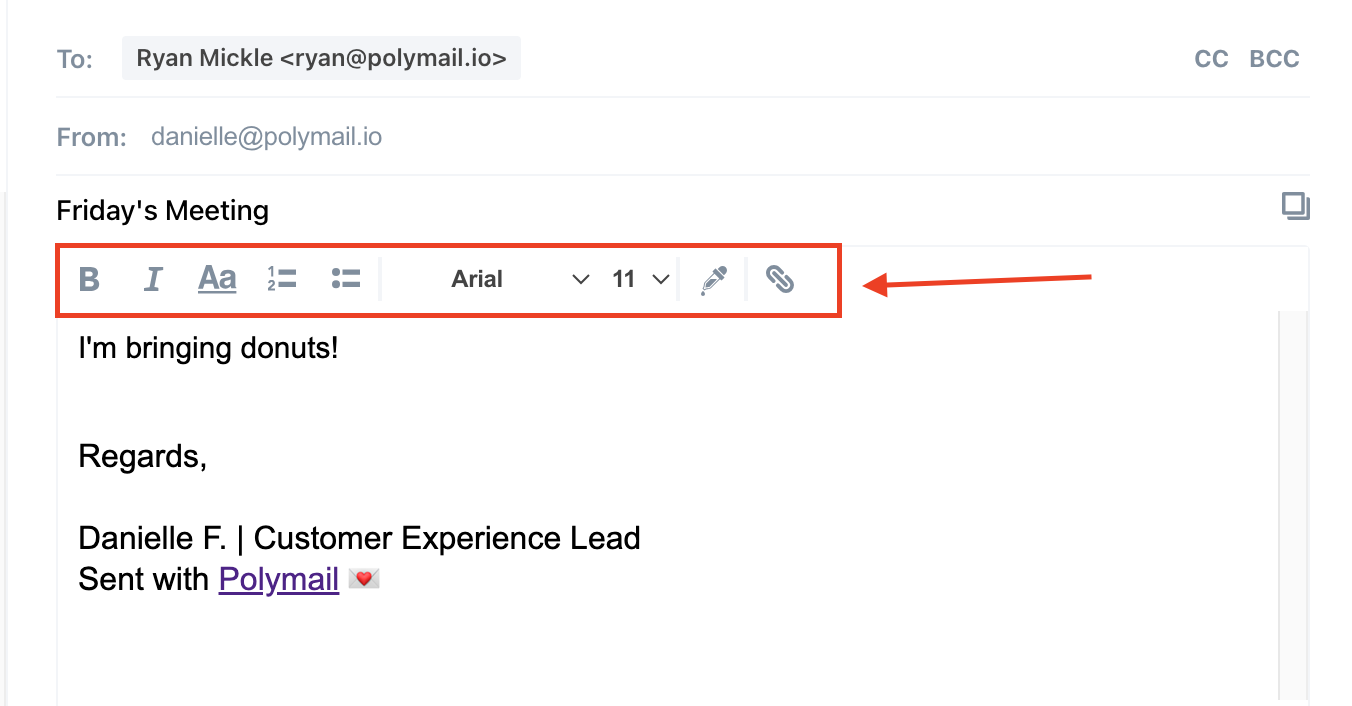
With the toolbar, you can:
Bold your text
Italicize your text
Underline your text
Change the font style
Adjust the font size
Modify the font color
Create bulleted or numbered lists
Add hyperlinks to selected text
Clearing Formatting
Once you highlight text in your draft, a Clear Formatting icon will appear.
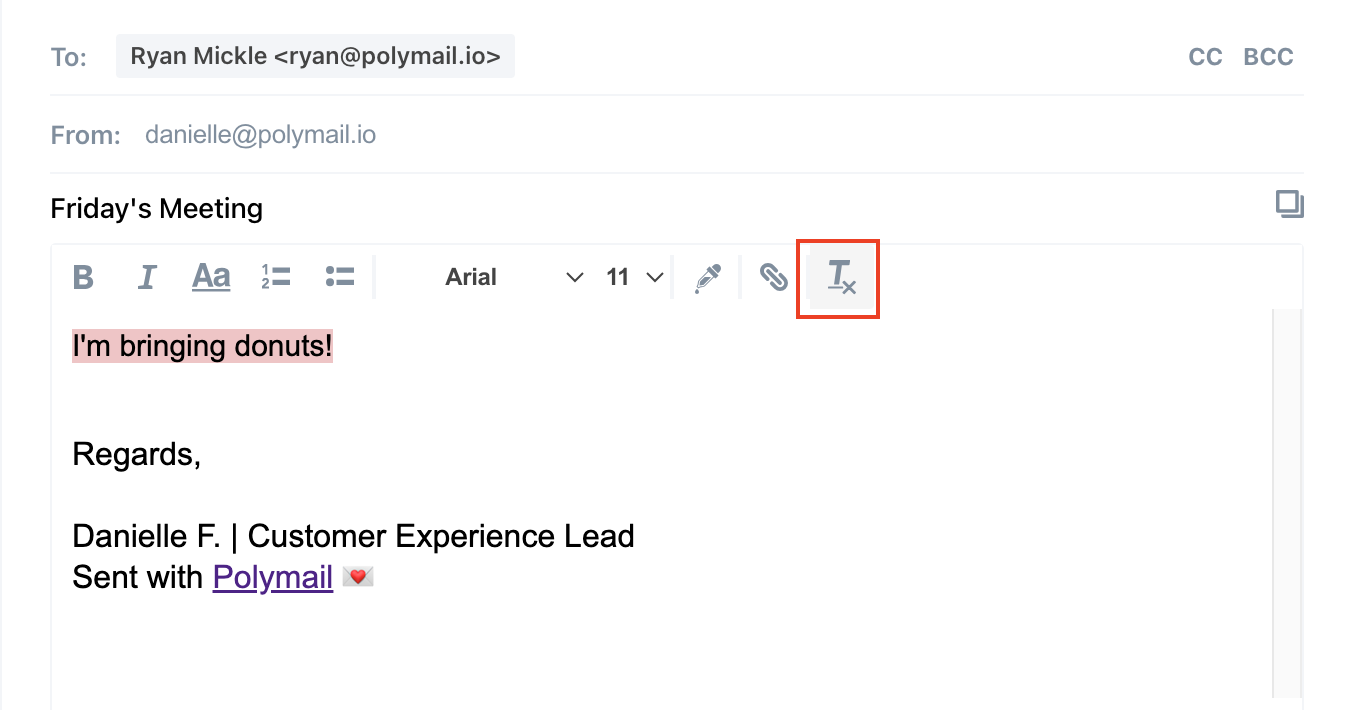
Clicking this icon will remove all formatting, including anything copied from another source (like bold, color, or custom font styles) and return the text to the default format. This is helpful if you want to start fresh with plain text.

