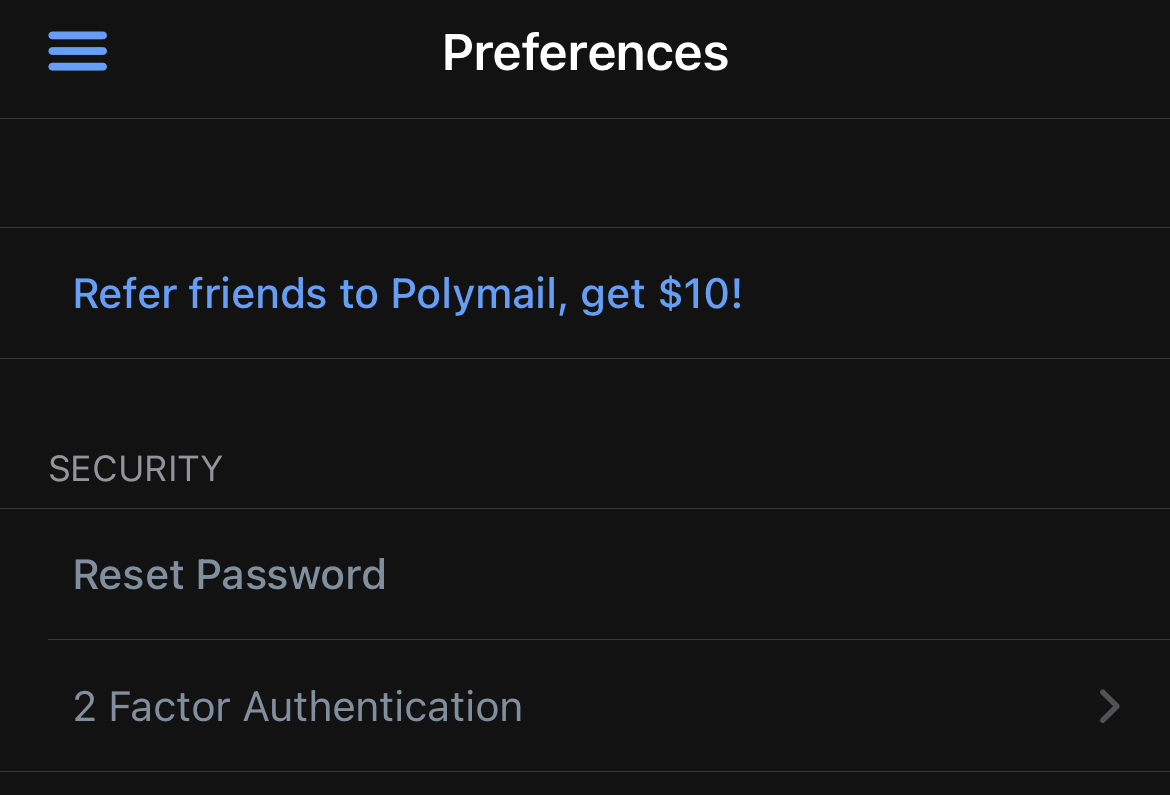Features & Integrations
Two-Factor Authentication (2FA)
How to enable Two-Factor Authentication for Polymail
Last updated on 24 Oct, 2025
Two-Factor Authentication (2FA) adds an extra layer of security to your Polymail account. When enabled, you’ll receive a verification code each time you log into Polymail on a new device, helping to confirm your identity.
You can activate Two-Factor Authentication on your account using the iPhone app, or the Web and Desktop apps.
Web and Desktop App
Go to Settings and select the Security & Data tab.
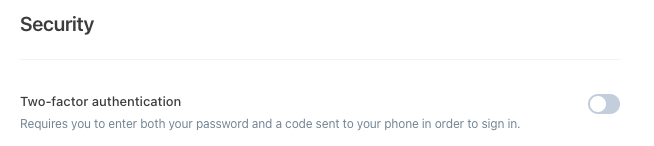
Toggle on Two-Factor Authentication.
You’ll be prompted to enter your phone number. A verification code will be sent to that number.
Enter the code to verify your phone number.
Once verified, Two-Factor Authentication will be required every time you log into Polymail on any new device.
iOS App
Open the Polymail app and go to Preferences.
Scroll down to the Security section and tap Two-Factor Authentication.
Toggle it on, then enter your phone number.
You’ll receive a verification code via SMS. Enter the code to confirm your phone number.
After verifying, Two-Factor Authentication will be enabled on your iPhone.