Composing & Sending Emails
Help: How To Unsend An Email
Made a mistake when it comes to an email you sent too quickly?
Last updated on 24 Oct, 2025
We’ve all had that moment of panic after hitting send, realizing there’s a mistake in our email. Don’t worry, Polymail lets you undo your send so you can fix your message before it reaches the recipient.
You can recall a message with any email provider connected to Polymail, including Gmail, Outlook, and all IMAP providers!
How to Unsend an Email in Polymail Web and Desktop
After sending an email, you’ll see a notification at the bottom of your screen confirming your message was sent. Right next to it is an Undo button.
Click Undo and your email will be pulled back into draft mode, letting you make any edits before resending. This option is available for about 30 seconds after sending.
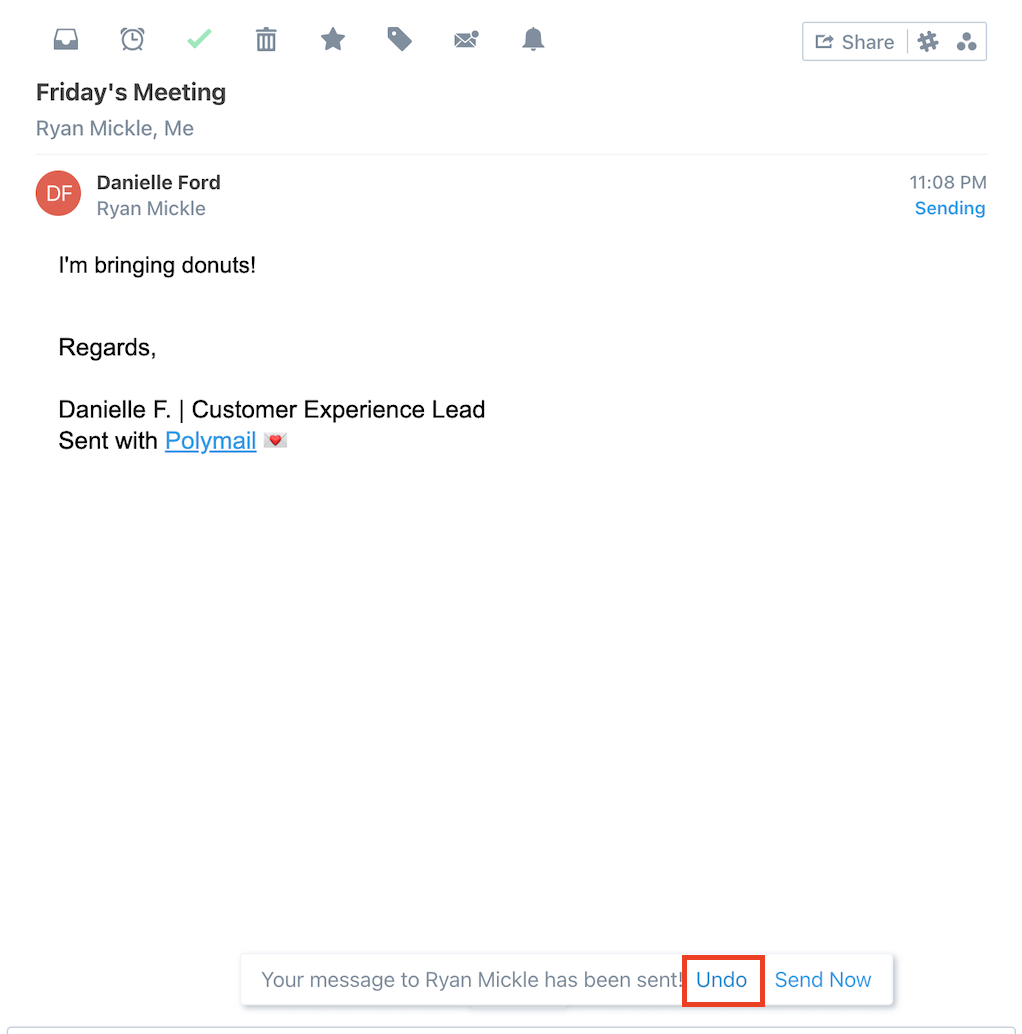
You can undo your send as many times as you need!
How to Send Immediately
If you’re in a hurry, maybe during a meeting or an urgent call, you can skip the undo option. While hovering over the send confirmation, select Send Now!
Clicking this will send your message instantly, no delay.

