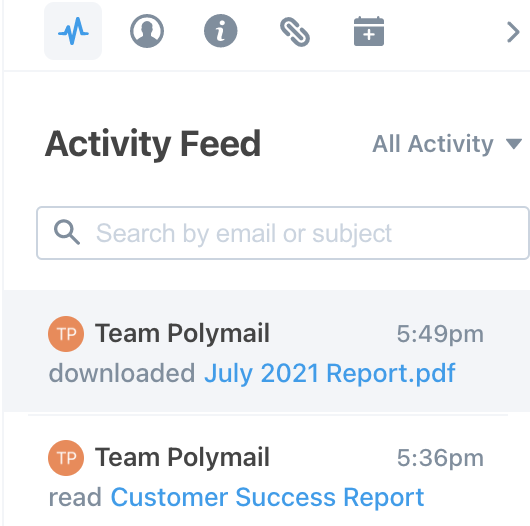Features & Integrations
Attachment Download Tracking
How to use attachment download tracking
Last updated on 24 Oct, 2025
Do you want to know when someone downloads and views your file? Send an attachment with attachment download tracking enabled. Tracked attachments are hosted in the cloud. When the recipient clicks to see an attachment that you sent, the file opens through a link in the browser. Attachment download tracking is available in Polymail Basic, Polymail Premium, and Polymail Enterprise.
Using attachment download tracking you'll see:
Who downloaded your attachment
When the recipient downloaded the attachment
If you don't want to track your attachment downloads or you don't want your attachments sent via a link, we suggest using traditional attachments. Traditional attachments are when your file is attached to the email, rather than hosted online.
Disabling Attachment Download Tracking
As a user, if you'd like to toggle this option off for all of your messages, you can do so in the Polymail Settings via the option below:
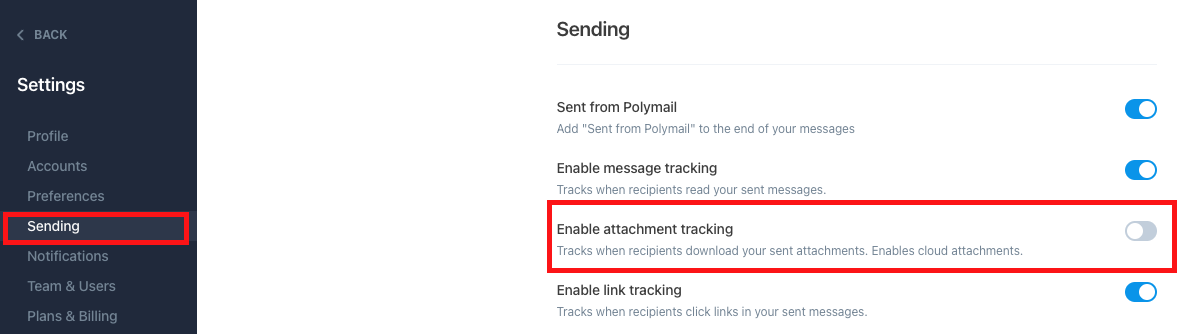
See Who’s Downloading Your Files
View attachment downloads from the Activity Feed in your inbox.