Composing & Sending Emails
Changing Your Default Compose Font in Polymail
How to update the default font used when composing emails in Polymail
Last updated on 24 Oct, 2025
Want to personalize the way your emails look when you write them? You can easily change your default compose font in Polymail. Here's how:
On Web or Desktop App:
Click your initials in the lower-left corner of the app
Select Settings from the menu
In the left sidebar, click on the Sending tab
Scroll to the bottom, you'll find the Compose Font option
Choose your preferred font and size from the dropdown menus
Changes will automatically sync to the iOS app as well.
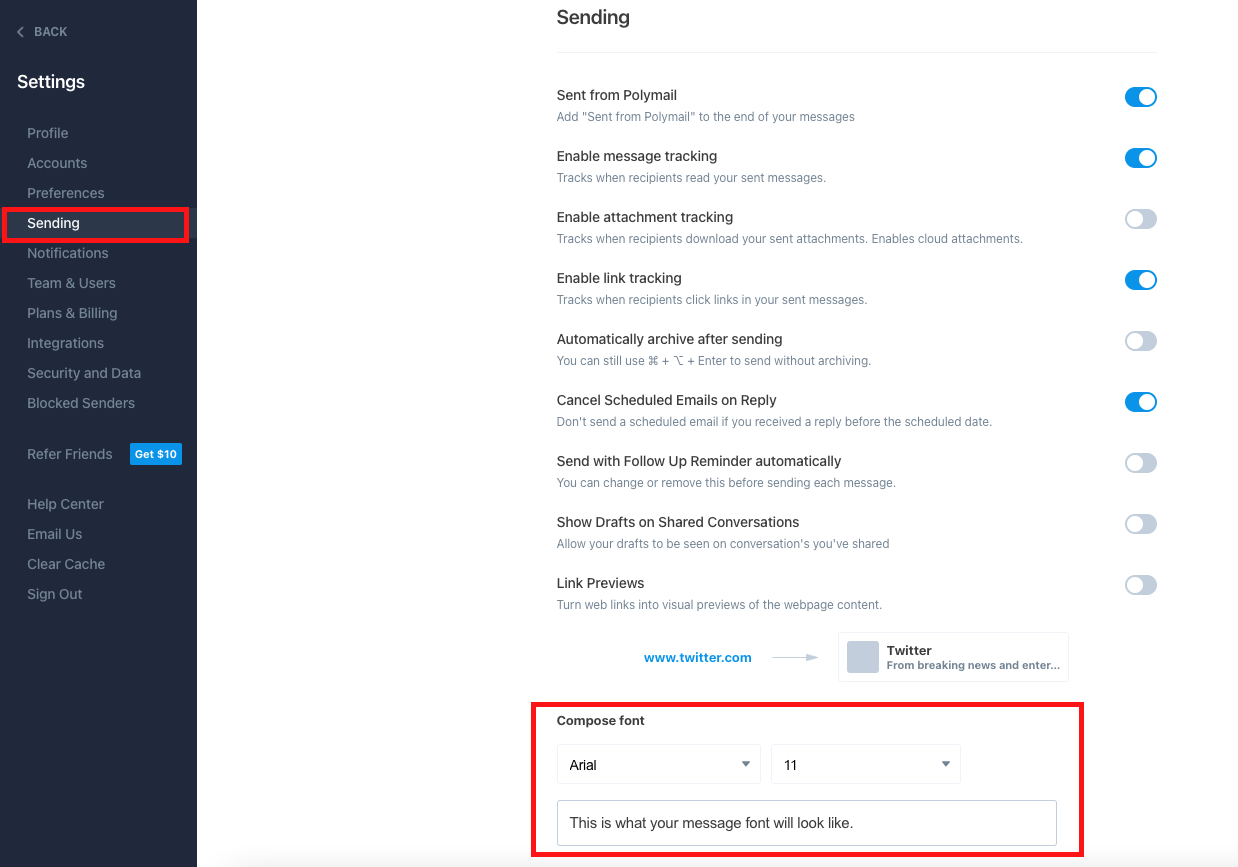
Note: This only updates the font used when composing new emails. It does not affect how incoming emails are displayed or the overall display font size in the app.

