My Polymail Preferences
Changing notification preferences
How can I change my notifications for emails and tracking? ⚡️
Last updated on 24 Oct, 2025
You can customize how you receive notifications for emails and tracking on all of our apps.
To change your notifications on Polymail Web and our Desktop apps:
Click the small carrot in the lower left corner of the app, and then click Settings in the menu that appears.
Click on the Notifications tab on the left side of the page:
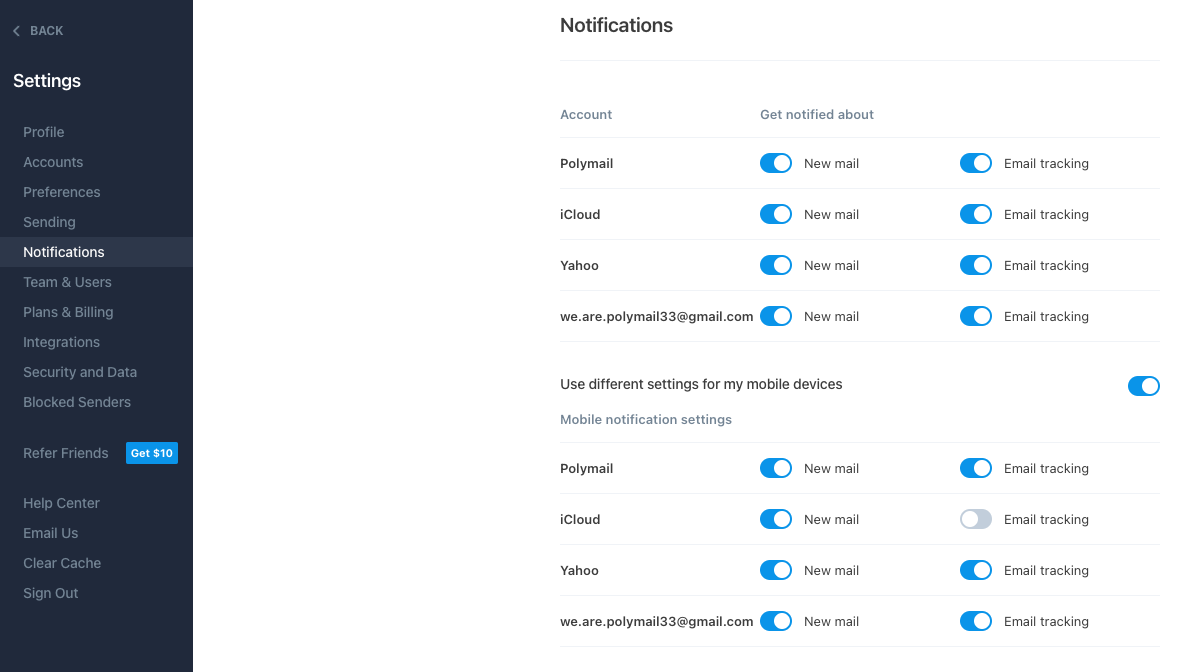
Here you'll decide if you want to receive notifications for new incoming email for each email address you've synced, as well as whether you want to receive notifications the first time a message is read or every time it's read. You can also specify whether you want the same settings on our mobile app, or you want to switch those up.
To change our notifications on our iOS app:
Open Polymail and click on the menu icon in the top left corner (three horizontal lines).
Scroll down to the bottom of the menu that appears and click on the gear icon next to your name.
Scroll down to the “Notifications” section towards the bottom of the page.

Make your adjustments - we’ll save your changes!
📪 + ⚡️ = 💌

