Getting Started
How to Create Your Polymail Account
Step-by-step instructions for signing up on Web, Desktop, or iOS and connecting your first email inbox.
Last updated on 24 Oct, 2025
Whether you're signing up on Web, Desktop, or iOS, getting started with Polymail is simple.
Here's how to create your account and connect your first inbox:
On Polymail for iOS
Download the Polymail iOS app from the App Store.
Open the app and tap "Create a new Polymail account."
Fill out the Sign Up page using an email address you own and have access to.
This email will be used for logging into Polymail, resetting your password, and managing your account in the future.
After signing up, you’ll be prompted to connect your first email account. Just follow the steps to sync it.
That’s it! You can add more email accounts later using the Add Account option in Settings.
Need help connecting an IMAP account? Check out our IMAP setup guide.
On Polymail Web or Desktop
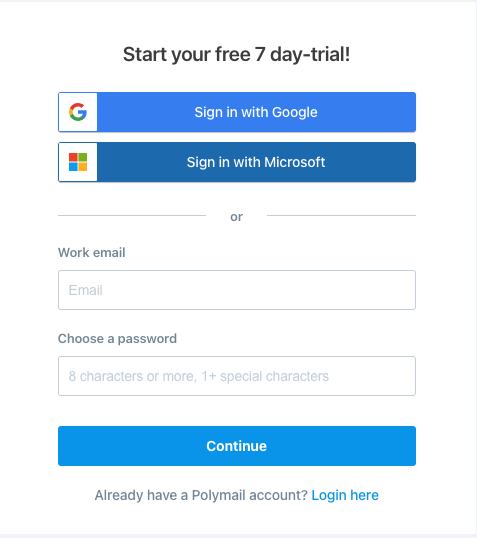
Go to Polymail Web or download the Desktop app.
Click Sign Up and enter an email address and password to create your Polymail account.
Be sure to use an email you currently have access to. It’ll be tied to your Polymail login and used for password resets or closing your account later on.
Next, connect your first email address to start syncing your inbox.
Once connected, you're ready to go! You can choose to add more inboxes or stick with just one.
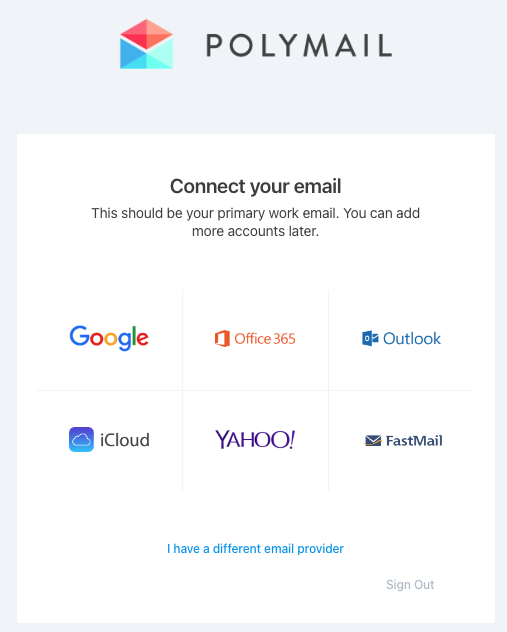
Need help setting up an IMAP account? Visit our IMAP setup guide for step-by-step instructions.

