Email Service Settings
Finding GoDaddy Server Settings
Learn how to find your GoDaddy server settings and add it to your Polymail account. Visit us today to learn more!
Last updated on 24 Oct, 2025
Polymail is a great alternative to using the GoDaddy webmail. Here's how to get the correct settings to setup inside Polymail.
How to get the email server settings from GoDaddy
First, sign in to your GoDaddy webmail at here. Then head to the Help menu, and select Email Setup Center. Write down the incoming and outgoing server information.
Adding the the GoDaddy email account into Polymail
You can then add the account to Polymail, by heading to Polymail -> Settings:
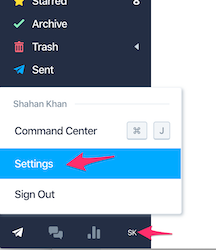
Then go to the Settings tab, and click Accounts, Add Account, and choose I have a different provider.
The enter your email address, webmail password, and click Continue.
On the following screen, enter the IMAP host from the incoming server obtained from GoDaddy, and the outgoing server host into the SMTP host. Then click Add Account, and the account will start syncing with Polymail immediately!
Here's an example:


