Getting Started
Getting Started with Polymail Teams
How to Invite Your Team Members to your Polymail team
Last updated on 24 Oct, 2025
When you sign up, you’ll automatically receive a 1-week free trial of our Premium plan, no strings attached. You’ll get full access to our advanced features and can invite your team or collaborators to join you.
Upgrading to a Paid Plan
You can upgrade at any time during your trial or after it ends by visiting the Plans & Billing section in your settings.
Here's how:
Click the carrot icon in the bottom-left corner of the app.
Select Settings from the menu.
Go to the Plans & Billing tab on the left.
From there, you can:
Choose between our Basic, Premium, or Enterprise plans.
Select monthly or annual billing.
Inviting Team Members
You’ll have the option to invite teammates during sign-up, but you can always add more later.
To invite users:
Click your name in the bottom-left corner.
Select Settings from the menu.
Navigate to the Team & Users tab.
In this section, you’ll see which email address is linked to your team features.
Enter email addresses to send invitations to new team members.
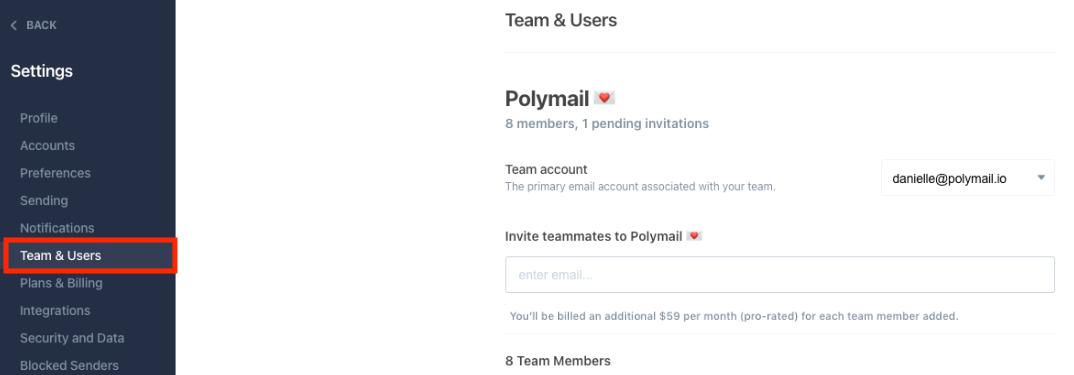
Once your invitee accepts, they’ll be added to your team automatically and you’ll be billed for their seat at that time.
Need Help?
If you have any questions about Polymail Teams, reach out to us at sales@polymail.io. We're happy to help! 💌

