General Questions
How can I close/delete my Polymail account?
Permanently deleting your Polymail account
Last updated on 24 Oct, 2025
We're sorry to see you go! If you no longer wish to use Polymail, you can permanently delete your account along with all associated data.
What gets deleted:
Connected email accounts
Drafts and templates
Scheduled emails (Send Later)
Tracking history and activity feed
All account preferences and settings
⚠️ Important: This process is irreversible. Once your account is deleted, your data cannot be recovered.
To delete your account on Web and Desktop:
Click your name in the lower left corner of the app
Select Settings
Go to the Security & Data tab
Click Delete Account and confirm when prompted
Or, go directly to: https://app.polymail.io/settings/security
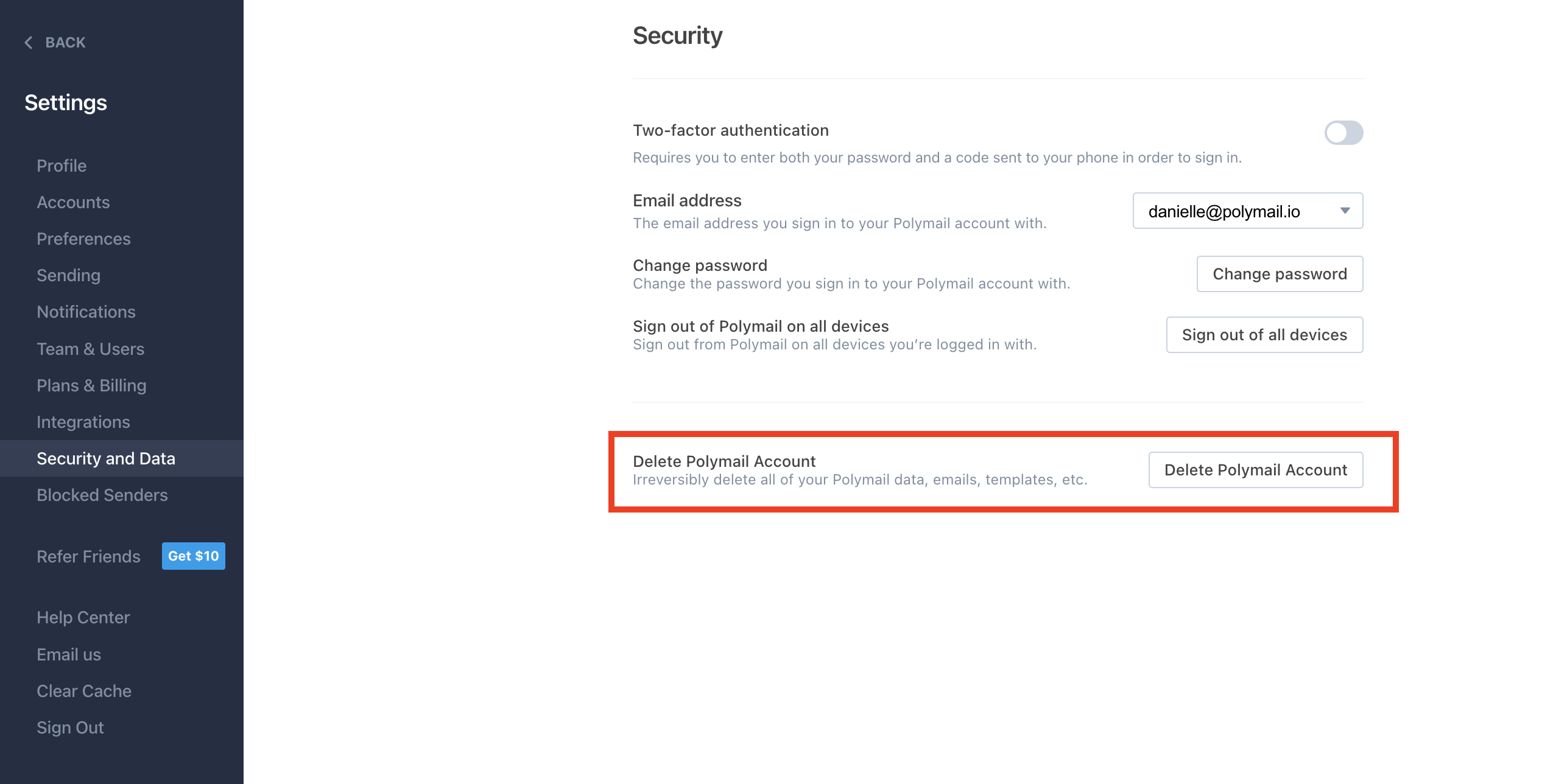
To delete your account on iOS:
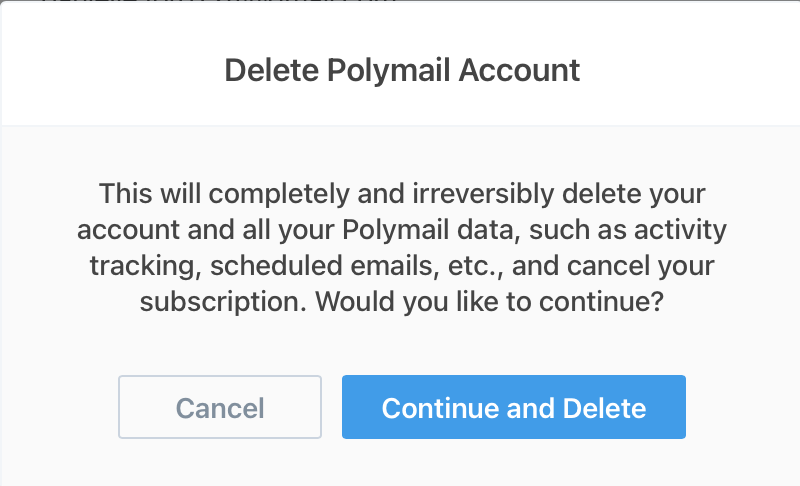
Tap the three horizontal lines to open the sidebar
Tap the gear icon (⚙️) to access Settings
Scroll to the bottom and select Delete Account
If you have any feedback to share before leaving, or if you need help with anything else, feel free to contact us at team@polymail.io. We're always happy to help!

