General Questions
How do I reset my password?
Forget your Polymail password or want to change it? Learn how to reset it.
Last updated on 24 Oct, 2025
Forgot your password or want to update it? You can reset your Polymail password at any time using one of the options below.
Option 1: Reset from the Login Page
Head to Polymail Web on your phone or computer browser.
On the login screen, click the “Forgot Password?” link at the bottom.
Enter your Polymail login email and submit.
You’ll receive a password reset email. Follow the link to set a new password.

Note: Password reset links expire after 1 hour.
Option 2: Change Password from Inside the App (Web or Desktop)
If you're already logged into your account:
Click your name or initials in the bottom-left corner and select Settings.
Go to the Security & Data tab.
Click “Change password.”
We’ll email you a reset link to update your password securely.
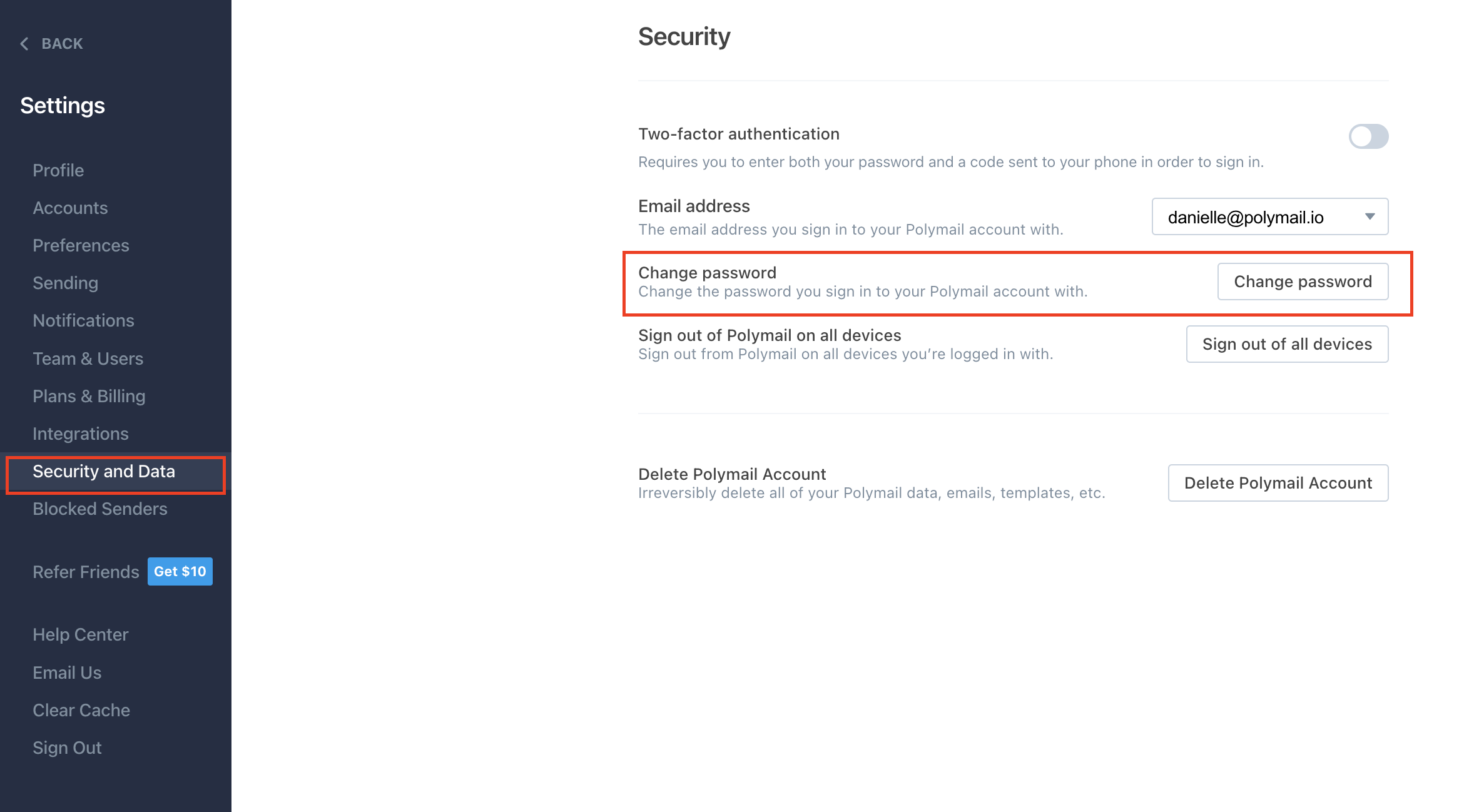
Important Notes
This will only update your Polymail login password, not the passwords for any connected email accounts.
If you're unable to access your login email or the reset link expires, please reach out to our team for help.

