Troubleshooting
How To Show Your Original Email
Emails are complex, and the way they're sent is even more complicated. Learn how to obtain your original version of emails from Polymail!
Last updated on 24 Oct, 2025
If you would ever like to view the full headers of an email you received or sent, you can do so in Polymail Web and our Polymail Desktop App. To see your original/raw email,
You'll click the small three dots in the top right corner of your message
A menu will appear and you can click "Download Original"
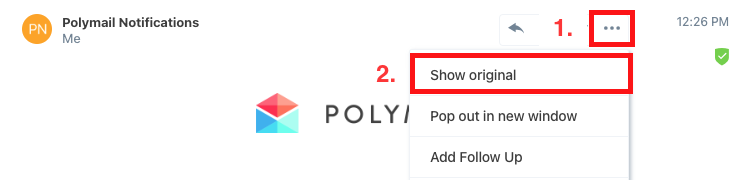
If you're using Polymail Web, this will open a new tab in your browser and you can right-click to save this as a text file.
If you're using our Desktop app, this will automatically download the original .eml file to your Downloads folder.

