Once you have your Polymail account setup, you'll be able to add your first email account to Polymail. You can add up to ten email addresses to your Polymail account. 💌
-
First, you will need to select your email service
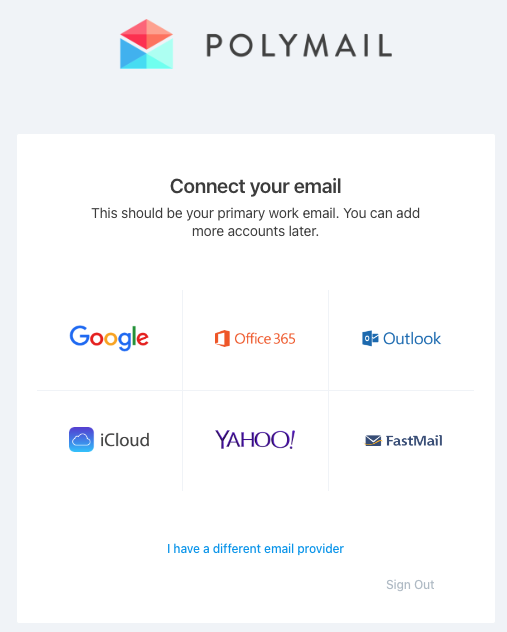
-
Login to your chosen service provider (or in the case of IMAP, provide Polymail with your server details).
-
Allow Polymail access to retrieve your emails on your computer or iOS app.
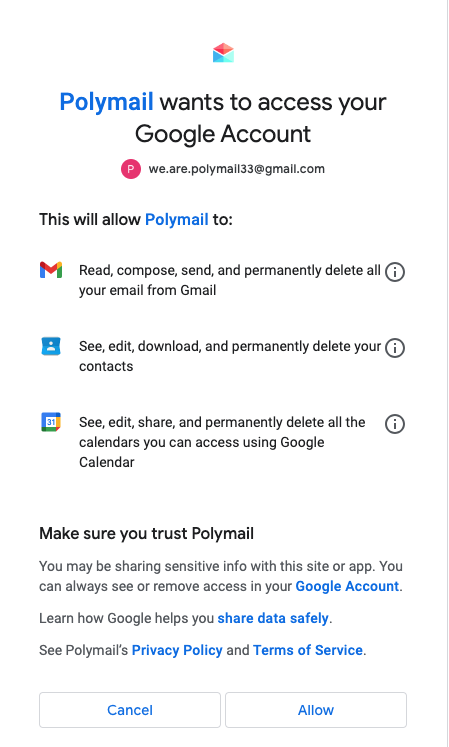
-
Then, you'll see a notice that your emails are syncing.
-
Once everything is taken care of, Polymail will let you know that you're all set to go!
Once you've added your first account to Polymail, you'll be able to customize preferences, add aliases, add other accounts, and more!


