Troubleshooting
Troubleshooting Application Support for Polymail macOS
Advanced Troubleshooting for Application Support in Polymail macOS
Last updated on 24 Oct, 2025
If you're experiencing random freezing or find yourself frequently needing to force quit the Polymail app, the issue may be related to a corrupted or misconfigured Polymail Application Support folder.
Resetting this folder allows the app to create a clean environment, which can often resolve unexpected behavior without affecting your emails or system files.
How to Reset the Polymail Application Support Folder in Mac Desktop
Completely close Polymail.
Make sure the app is not running in the background.
Uninstall the Polymail app from your Applications folder.
Open Finder, then use the shortcut: Command (⌘) + Shift + G.
In the field that appears, enter: ~/Library/Application Support
Locate the Polymail folder in this directory and move it to the Trash.
Reinstall Polymail by downloading the latest version from our website.
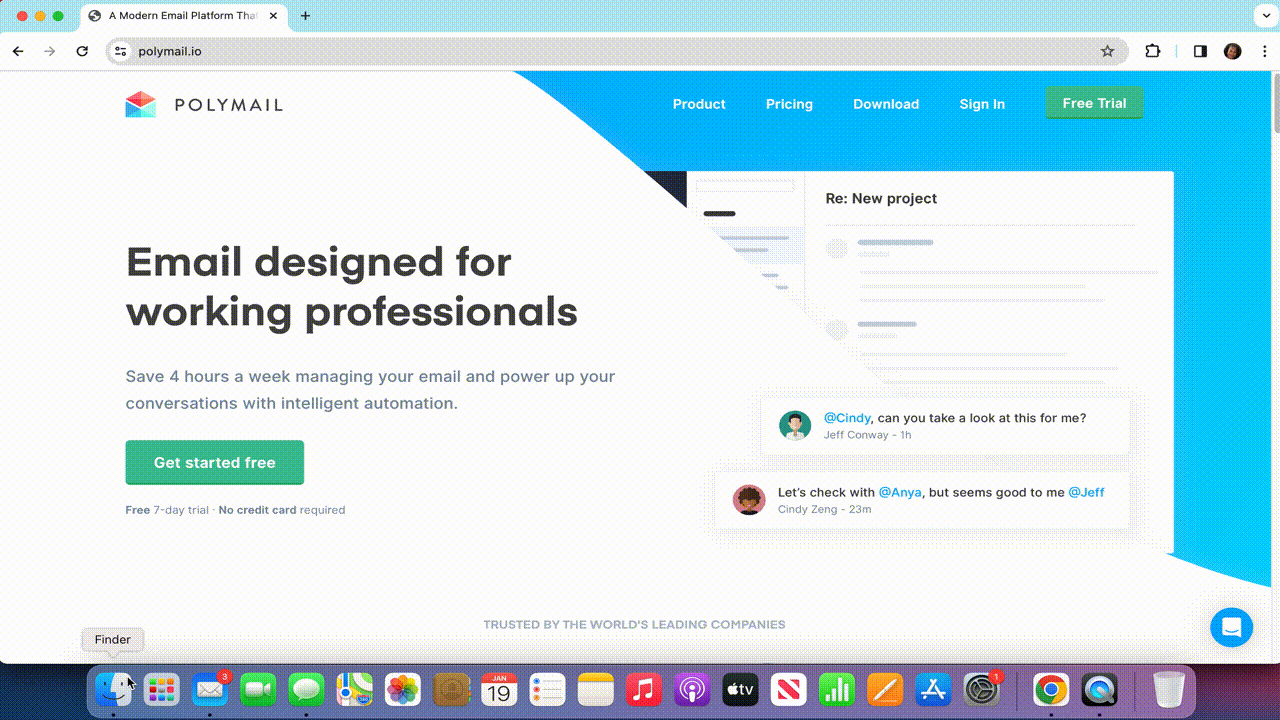
Note: This process only removes Polymail’s local support data. It does not affect any other apps or your macOS files. When you relaunch Polymail, a new Application Support folder will be created automatically.

