Plans & Billing
How to Update Your Payment Method in Polymail
Billing & Payments
Last updated on 24 Oct, 2025
Need to update your billing information? No problem, you can do that anytime from your Billing Settings page:
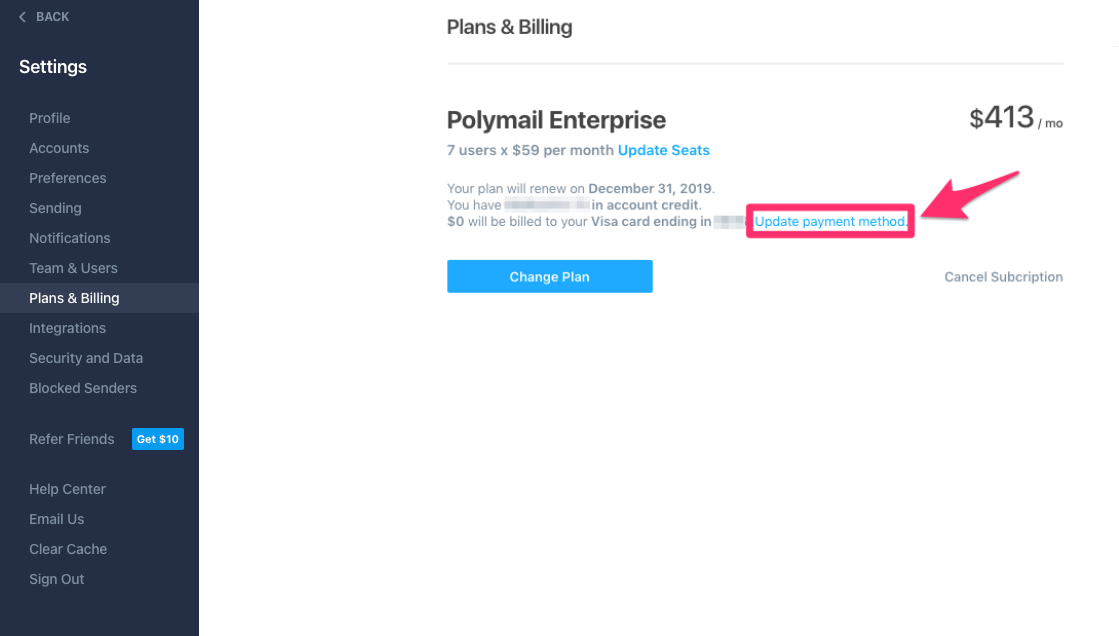
To Update Your Payment Method
On the Billing Settings page, look for the link that says "Update payment method"
Click it and enter your new payment details
Save your changes — you're all set!
Your new payment method will apply to future renewals. Updates must be made before your next renewal date to avoid billing issues.
What if My Payment Already Failed?
If your payment attempt has already failed and you’re locked out or unable to update from your billing page, just reach out to us at team@polymail.io and we’ll help you get back on track.
Need to Cancel Instead?
You can also cancel your subscription from the same Billing Settings page.
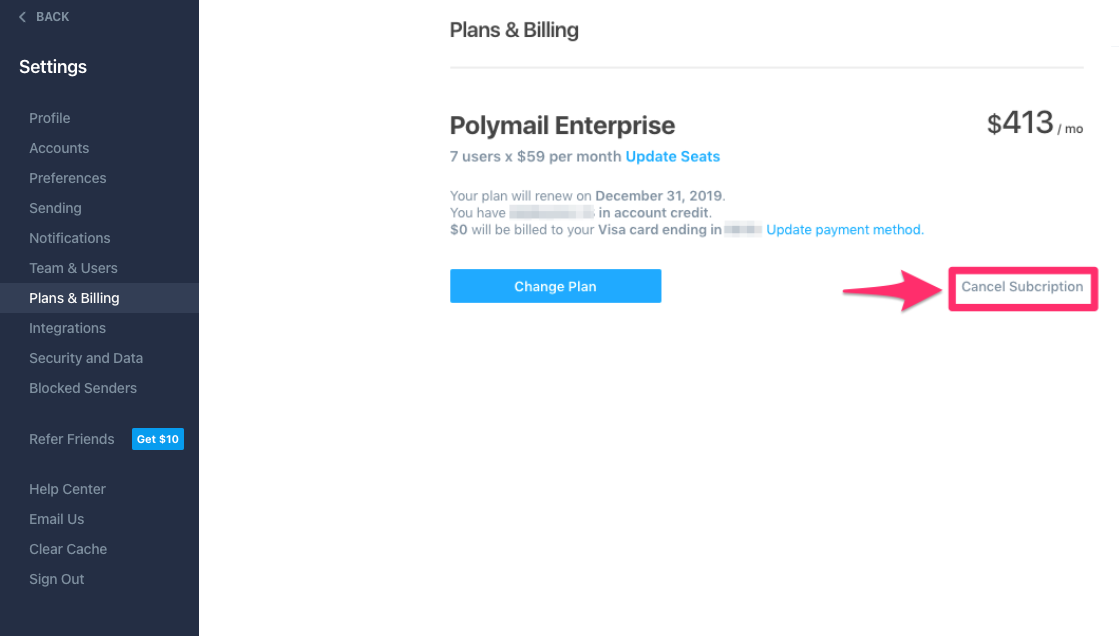
❗Just a heads-up: Cancellations must be completed before your next renewal date to avoid being charged for the next billing cycle.

