My Polymail Preferences
Using Gmail keyboard shortcuts in Polymail
Can I use Gmail shortcuts in Polymail?
Last updated on 24 Oct, 2025
We support Gmail shortcuts on our Web and Desktop apps.
To enable them in Polymail Web and our Desktop apps:
Click on the carrot in the lower left corner of the app, and then click on Settings in the menu that appears.
Click on the Preferences tab on the left side of the page. You'll see your shortcut Preferences fairly close to the top. You can choose to use either Gmail or our default:
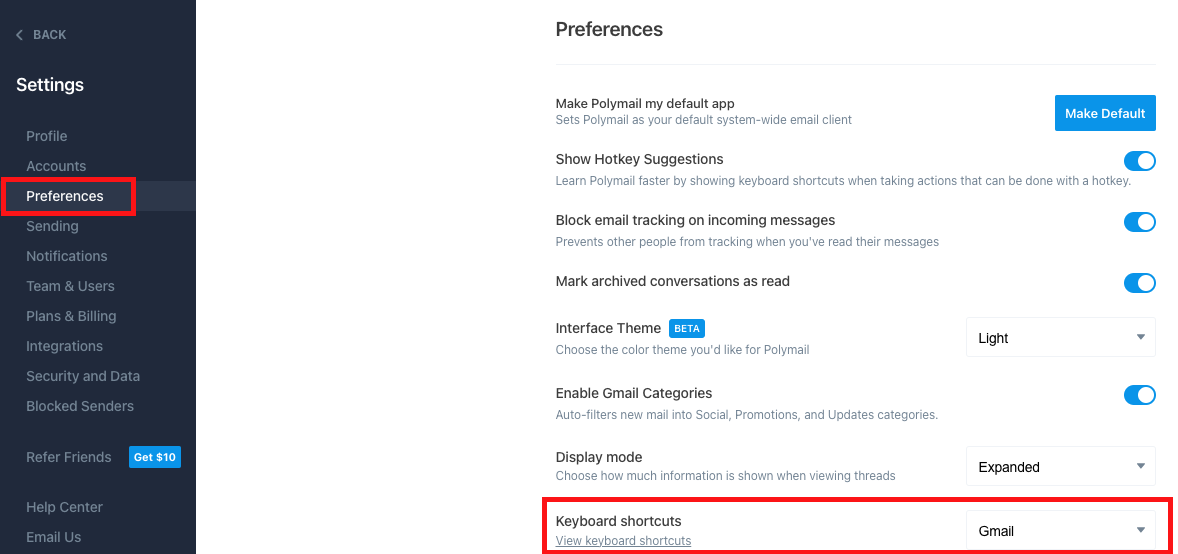
You can now click the grey "View keyboard shortcuts" under this setting to make these specific set of shortcuts appear in the right side bar.
A full list of Gmail keyboard shortcuts can be found on the Gmail Help site.

