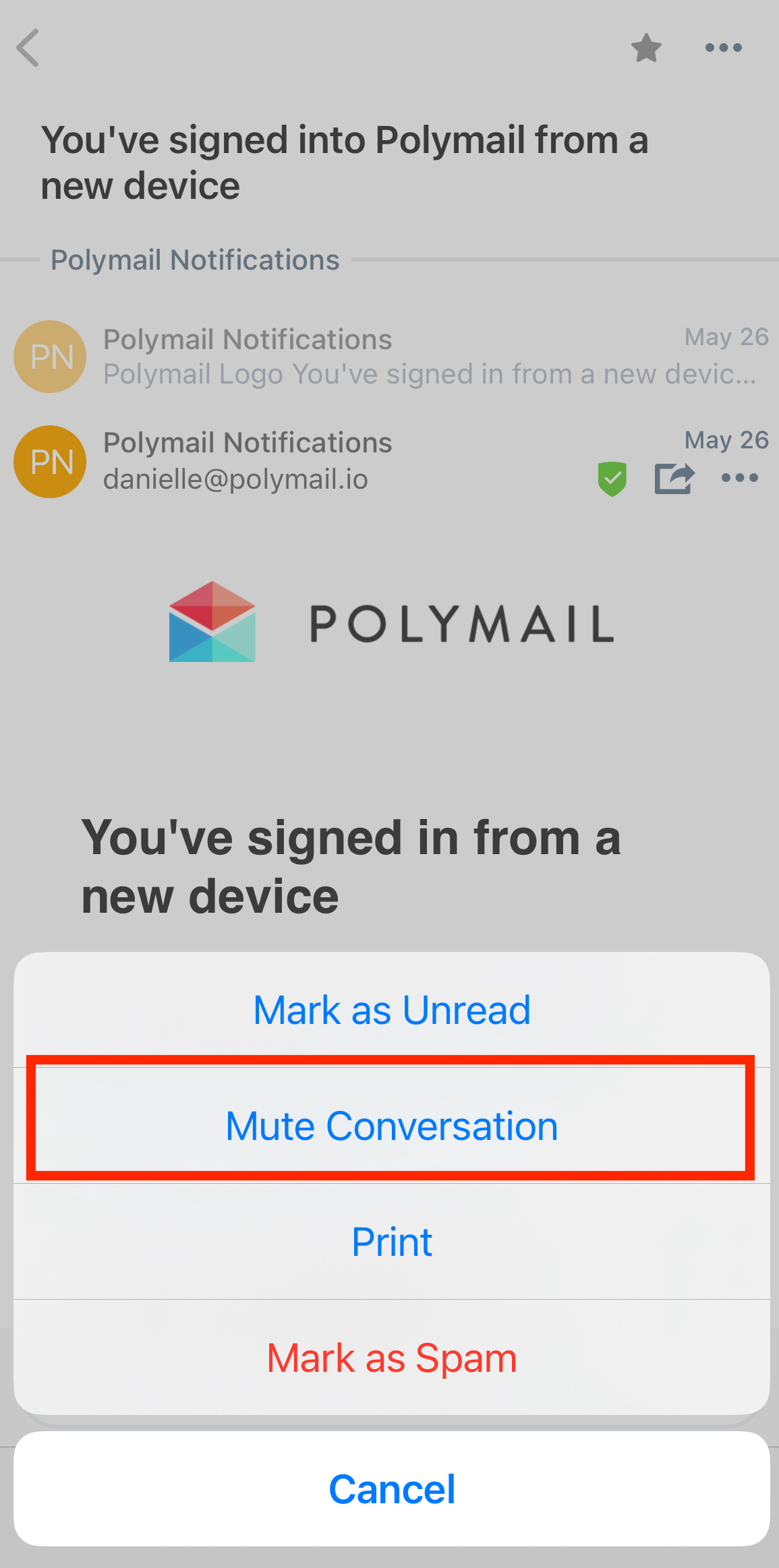Receiving & Managing Emails
Muting Conversations in Polymail
How to stop receiving notifications for specific email conversations in Polymail
Last updated on 24 Oct, 2025
Email threads can get busy fast especially when you're copied into group conversations that don’t need your constant attention. That’s where Muting Conversations in Polymail comes in.
When you mute a conversation, you’ll no longer receive notifications for new replies on that thread. You’ll still have access to the messages, they just won’t interrupt your workflow.
Mute Conversations on Web and Desktop
There are two ways to mute a conversation in Polymail Web or Desktop:
Option 1: Use the Command Center
Open the Command Center (Mac: ⌘ + J, Windows: Ctrl + J)
Type Mute Conversation
Press Enter
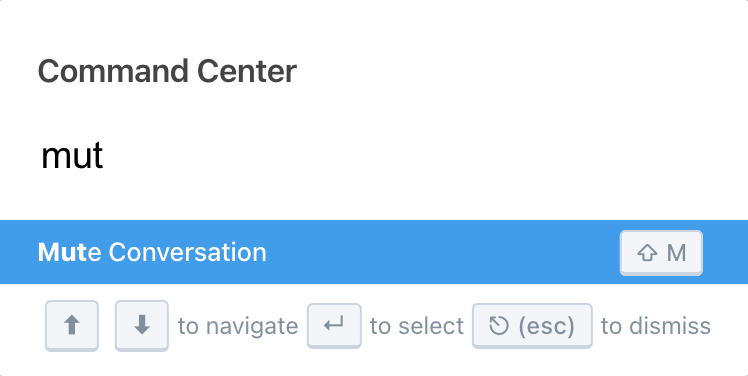
Option 2: Use the Bell Icon
While viewing the conversation, click the bell icon to mute or unmute the thread

Mute Conversations on iOS and iPadOS
Open the conversation you’d like to mute
Tap the three-dot icon in the upper-right corner of the screen
Select Mute Conversation from the menu
Once muted, the thread will stay quiet until you choose to unmute it. It’s a simple way to cut down on distractions while staying in control of your inbox.