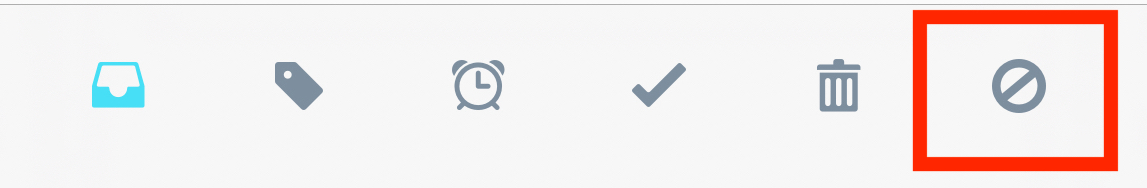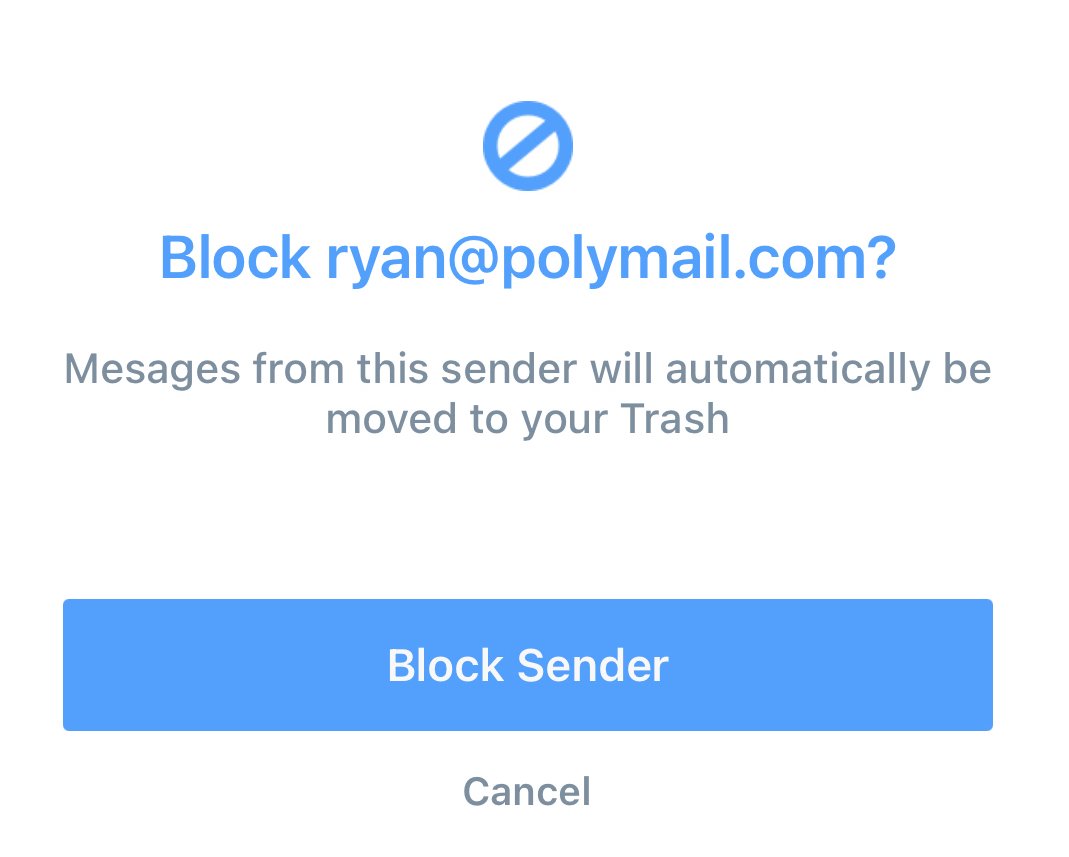Receiving & Managing Emails
Blocking Unwanted Senders in Polymail
Easily block unwanted senders from making it into your inbox
Last updated on 24 Oct, 2025
Polymail makes it simple to block unwanted emails. When you block a sender, any future messages from them will be automatically sent to your Trash folder, keeping your inbox clear and distraction-free.
Blocking Senders on Web and Desktop
You can block a sender in two ways:
Click the sender’s name at the top of the message
Or click the three-dot menu in the top-right corner of the message
From there, you’ll see the option to Block Sender.
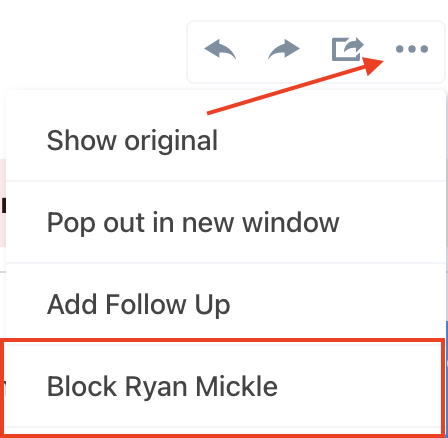
Managing Blocked Senders
To manage your blocked senders or change how their messages are handled:
Go to Settings > Blocked Senders
From this section, you can review blocked addresses and choose whether messages should go to Trash, Archive, or another folder
Blocking Senders on iOS
While viewing a message in the Polymail iOS app, simply tap the block icon located on the bottom-right action bar to block the sender instantly.