Receiving & Managing Emails
Out of Office Settings in Polymail
How to set up an Out of Office auto-response
Last updated on 24 Oct, 2025
Taking time away from work or just stepping back from your inbox? Polymail’s Out of Office feature makes it easy to set an automatic reply, so anyone who contacts you knows you’re away.
This feature is available on Polymail Web and Desktop, but not currently on the iOS app.
How to Set Up an Out of Office Reply
Click your name in the lower-left corner of the app
Select Settings from the menu
In the left sidebar, go to the Accounts tab
Click the email address you want to set the auto-response for
Scroll down to find the Vacation Responder section
Toggle the switch to enable the feature
A text box will appear with a default message—feel free to customize this to fit your needs
Click Save in the top-right corner to apply your changes
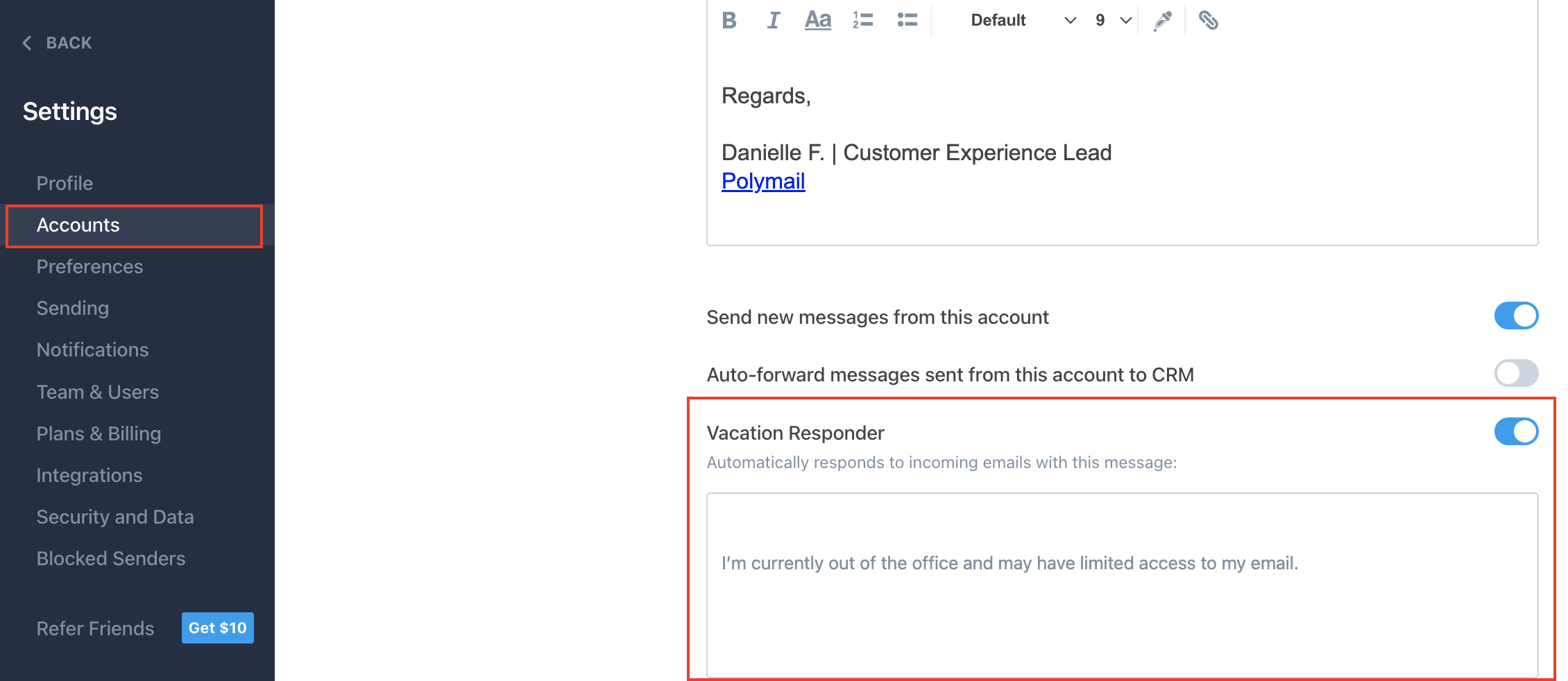
Important Notes
The Out of Office reply is specific to each account, so if you enable it for one (e.g. your work email), it will not automatically apply to others (e.g. your personal account).
Need help or have questions? Our support team is always here to assist.

