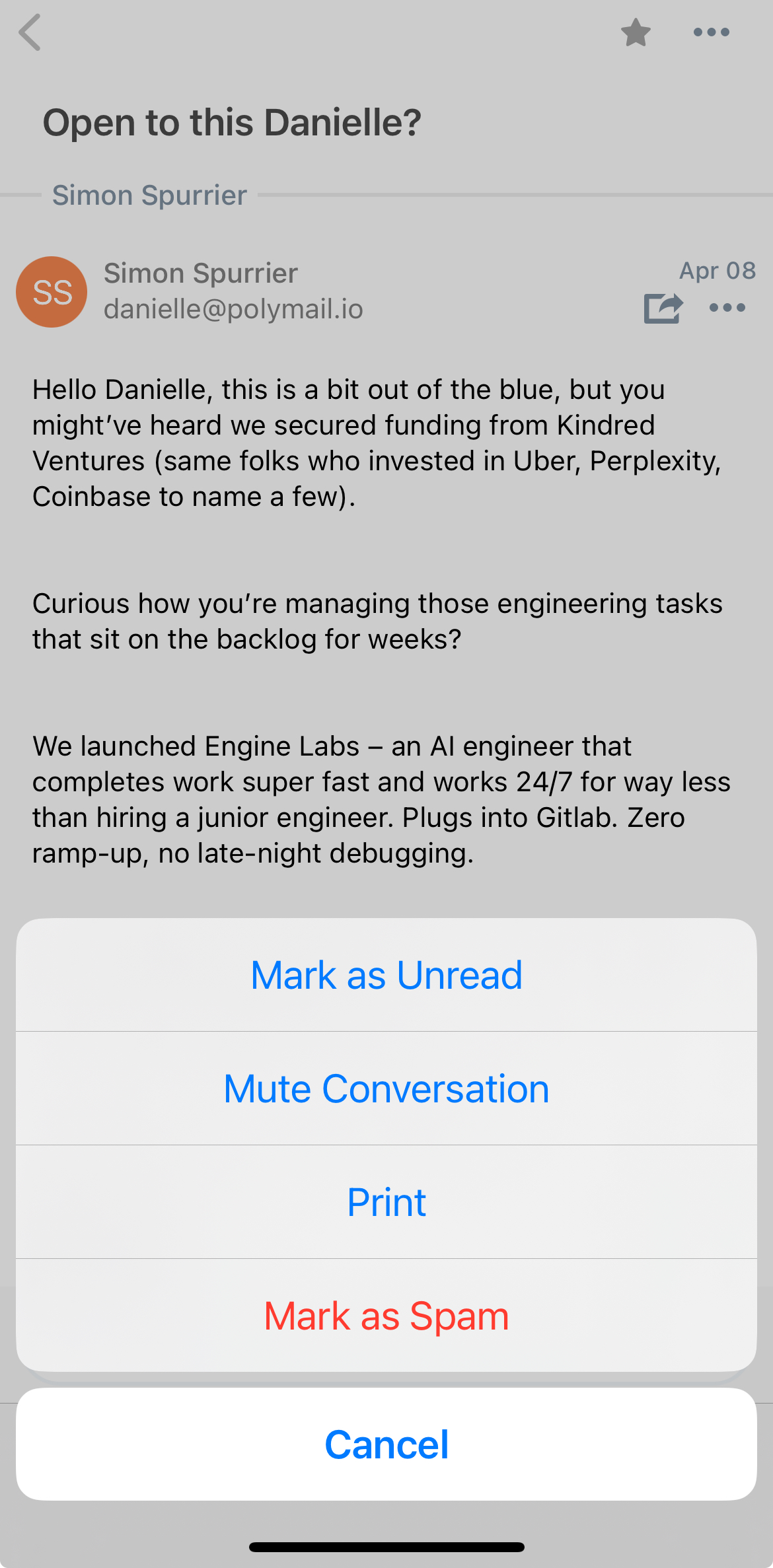Receiving & Managing Emails
Spam Management
How to mark email as spam in Polymail
Last updated on 24 Oct, 2025
Polymail uses your email provider's spam filtering system. If your provider flags a message as spam, it will automatically be sent to your Spam folder in Polymail.
However, if a spam email still lands in your inbox, you can manually mark it as spam directly from Polymail.
On Web and Desktop
You can mark a message as spam using the Command Center. Here’s how:
Option 1: Use a Keyboard Shortcut
On Mac: Press Command (⌘) + J
On Windows: Press Ctrl + J
Option 2: Use the Menu
Click your name in the lower-left corner of the app
Select Command Center from the menu
Once the Command Center is open:
Type "mark" or "spam" to locate the Mark as Spam command.
Press Enter to confirm.
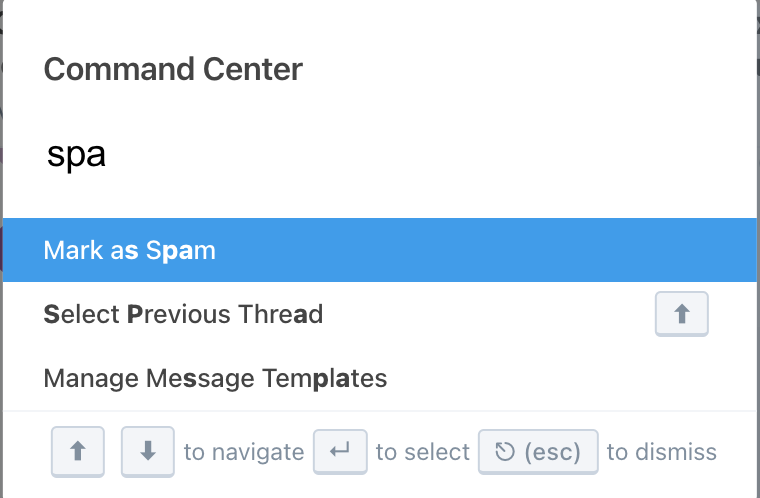
On iOS
Open the email you'd like to mark as spam.
Tap the three-dot menu in the top right corner.
Select Mark as Spam (displayed in red).
That’s it! Marking spam helps keep your inbox clean and teaches your provider what to filter in the future. If you continue receiving unwanted emails from the same sender, consider unsubscribing or blocking the sender.