When you sign up to a service using your email address or social sign in, chances are you added yourself to a mailing list. If you want to unsubscribe from these emails you don't want anymore.
You'll often receive many types of communications that fall under these categories.
-
Newsletters
-
Marketing Emails
-
Notifications and alerts
These types of marketing emails that are sent are required to provide a way to opt out of communications due to the CAN-SPAM act. Polymail automatically identifies any unsubscribe links provided in the email, and allow you to remove yourself from these subscriptions in Polymail with one click.
Unsubscribing from Senders on Web and Desktop
Just click on the Unsubscribe Button ⓧ on the top header buttons to show your options to stop receiving email communications from that sender.
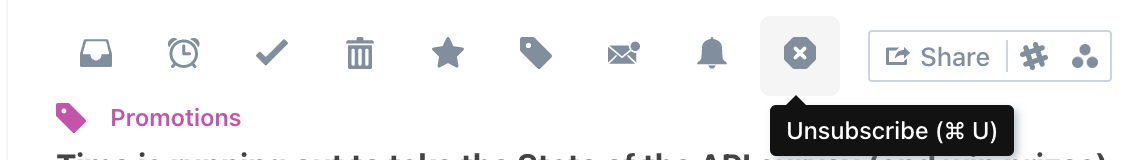
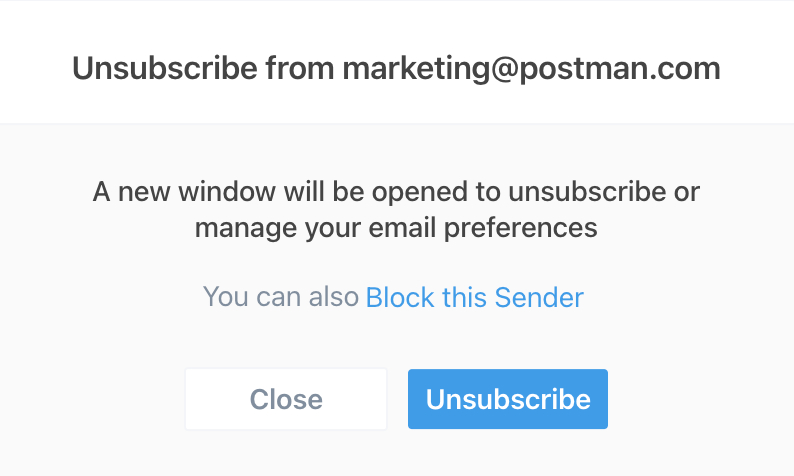
How to unsubscribe using our Command Center
-
Open up the Command Center (⌘J)
-
Type "Unsubscribe"
-
Hit Enter!
What if the sender doesn't provide an Unsubscribe Link?
There could be a number of reasons that an email sender doesn't provide an unsubscribe link.
-
Transactional emails
-
Malicious emails (spam, phishing)
-
Non-marketing emails
If an email sender doesn't give you the option to unsubscribe via an unsubscribe link, we give you the ability to block senders, and prevent them from entering into your inbox.

